Web hosting panel ISP Manager
The ISPmanager Control Panel provides five login levels with each level having its appropriate roles and responsibilities. ISPmanager’s user hierarchy allows higher level users to access the accounts of their users below. Administrators can drill down into any reseller account, their customer’s account and finally their individual domains.
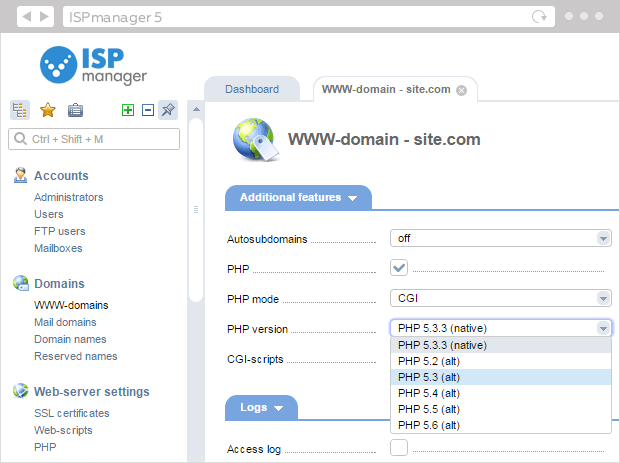
Server Administrator
The highest individual server level login which enables hosting administrators to quickly and easily set up and manage all system items. Administrators are given access to all of the features and functions of the reseller and user level.
- Accounts Management
- Administrators. The highest server level login gives administrators the power and control they need to manage all the other administrators.
- Resellers (for ISPmanager Pro and Cluster). Add resellers with point-and-click ease; upgrade the resources available to an existing reseller and manage their permissions.
- Users. Add and manage user accounts; set limits on the amount of various system resources available to each user; enable and disable access to the control panel features.
- Mailboxes. Configure mail boxes on the system using single web interface.
- Domains
- WWW Domains. Manage all domains belonging to WWW server.
- E-mail Domains. Manage mail domains settings.
- Domain Names. Manage DNS (Domain Name System). Flexible editing and fine-tuning DNS records.
- Management Tools
- File Manager. Access all files on server’s file system.
- Databases. Manage multiple MySQL and PostgreSQL databases, users, access permissions etc.
- Scheduler (Cron). Scheduler jobs control for administrator and users.
- Firewall. Manage integrated Firewall on all network interfaces individually.
- Support Center (for ISPmanager Pro and Cluster). The support ticket system guarantees you personalized 24×7 customer support.
- Services. Start, suspend, restart server services (www server, mail server etc)
- Reboot. Full server reboot.
- SSL certificates. Enables secure SSL access and manage your server keys.
- Maintenance
- Backup archives. Manage all the existing backups.
- Backup plan management. Various plans can be created to perform a backup of the server data.
- User Import. Move a user between ISPmanager based servers.
- Fix disk quotas. Restore and update disk quota information.
- Spam Filter
- DNSBL. Spam blocking lists that allow to block messages from specific systems that have a history of sending spam.
- Greylisting. Set-up White lists in greylisting.
- Whitelist. Manage the hosts in this entry that you wish to accept mail from.
- Black List. Manage a list of hosts that are being denied a mail sending.
- Server Statistics
- Usage statistics. Track resources allocated to server.
- System Information. Current status of a server.
- Bandwidth. Detailed traffic statistics per user and per service.
- Total Traffic. Statistics for the whole server.
- Active sessions. Monitor any activity of your server tracking the ISPmanager Control Panel access.
- Action Log. Description of the actions that the ISPmanager Control Panel users perform.
- Server Settings
- Server Parameters. Main settings of server configuration.
- IP addresses. Manage server IP addresses and assign IPs to your customers.
- Database Servers. Manage database servers on local or remote servers.
- PHP Configuration. Set necessary PHP parameters.
- PHP Extensions. Setup and manage scripting languages
- Perl Modules. Install and use additional Perl modules.
- Applications. Enable multiple applications for your server management.
- Plug-ins. Install and use additional options and features for your server better management.
- Other Settings
- Policy (for ISPmanager Pro and Cluster). Create your server management policy.
- Presets. Create user and reseller presets.
- DNS settings. Automate DNS setup.
- Log Rotation. Manage log files rotation of a www server and process the statistics collected.
- E-mail Templates (for ISPmanager Pro and Cluster). Set up and customize email notifications that are sent to your customers.
- Access to modules. Limit your customers’ access to the control panel features.
- Slave Servers (for ISPmanager Pro and Cluster). Create slave (secondary) servers and manage them using a single web-interface.
- Control Panel Settings. Customize the ISPmanager Control Panel settings.
- Extra Applications
- WebMail. Web-based interface for accessing email, receiving and sending email messages.
- PhpMyAdmin. Software tool ideal for managing MySQL databases.
- PhpPgAdmin. Web-based administration utility for a PostgreSQL database server.
Reseller (for ISPmanager Pro and Cluster)
Reseller is the second tier login account where the users are given domain creation rights from the Server Administrator. Resellers have full control over their customers within limits set by Server Administrator.
- Accounts Management
- Users. Add and manage user accounts; set limits on the amount of various system resources available to each user; enable and disable access to the control panel features.
- Mailboxes. Configure mail boxes on the system using single web interface.
- User Import. Move a user between ISPmanager based servers.
- Domains
- WWW Domains. Manage all domains belonging to WWW server.
- Mail Domains. Manage mail domains settings.
- Domain Names. Manage DNS (Domain Name System).
- Management Tools
- File Manager. Access all files on server’s file system.
- Databases. Manage multiple MySQL and PostgreSQL databases, users, access permissions, etc.
- Support Center. The trouble ticket system guarantees your customers personalized 24×7 professional support. Resellers can obtain technical support contacting Administrators.
- Server Statistics
- Usage statistics. Track resources allocated to the server.
- Traffic. Detailed traffic statistics per user and per service.
- Server Settings
- IP-addresses. Manage the server IP-addresses that can be allocated to users.
- Presets. Create user presets.
- E-mail Templates. Set up and customize email notifications that are sent to your customers.
- DNS settings. Automate DNS setup.
- Log Rotation. Manage log files rotation of a WWW server and process the statistics collected.
- Control Panel Settings. Customize the ISPmanager Control Panel settings.
User
Third tier user accounts with the access rights predetermined by Administrator or Reseller.
- Main Features
- FTP Accounts. Create and manage FTP accounts.
- Domain names. Manage DNS (Domain Name System).
- World Wide Web
- WWW Domains. Manage all domains belonging to WWW server.
- Redirects. Manage URL redirects.
- Error Pages. Create an automatic error page to give a professional look for your website.
- MIME types. Create and manage MIME types that informs the browser about how to handle file extensions.
- WWW Logs. View WWW server log files.
- Directory access. Enable password protection to limit your web site pages access.
- SSL Certificates. Enables secure SSL access and manage your server keys.
- PHP Extensions (available under certain conditions). Setup and manage scripting languages.
- Perl Modules. Install and use additional Perl modules.
- E-mail Management
- Mailboxes. Configure mailboxes on the system using single web interface.
- Mail Groups. Create and manage mail groups. A mail group is a list of several e-mail accounts that are grouped together under one e-mail address (support, sales etc).
- Mail Redirects. Create mail redirects and redirect email easily from one address to another.
- Mail Auto-responders. Set automatic answers for email accounts, create auto-responders and vacation messages.
- Mail Domains. Manage mail domains settings.
- Mailing Lists. Create and manage mail lists.
- Greylisting. Set-up White lists in greylisting.
- Management Tools
- File Manager. Access to user files on server’s file system.
- Databases. Manage multiple MySQL and PostgreSQL databases, users, access permissions etc.
- Scheduler (Cron). Create Crontab/ scheduled tasks.
- Support Center (for ISPmanager Pro and Cluster). The support ticket system guarantees you personalized 24×7 customer support.
- Web Scripts. Set-up popular web scripts on server (CMS, forums etc).
- Maintenance
- Backup Plan Management. Various plans can be created to perform a backup of the server data.
- Backup Archives. Manage created backups.
- User Import. Move a user data between ISPmanager based servers.
- Server Statistics
- System usage. Track allocated resources such as disk space, monthly bandwidth and other limits.
- Disk usage. Monitor disk space occupied.
- Bandwidth. Monitor bandwidth on a per date and per service basis.
- Other Settings
- Log Rotation. Manage log files rotation of a WWW server and process the statistics collected.
- IP addresses. Manage server IP-addresses.
- Control Panel Settings. Customize the ISPmanager Control Panel settings.
- Extra Applications
- WebMail. Web-based interface for accessing email, receiving and sending email messages.
- PhpMyAdmin. Software tool ideal for managing MySQL databases.
- PhpPgAdmin. Web-based administration utility for a PostgreSQL database server.
FTP Account
A fourth tier individual FTP account. Users log in to the ISPmanager Control Panel interface and manage their files and directories. Users are able to create, view, rename, and delete multiple FTP accounts and grand or restrict access permissions to the home directories.
- Management Tools
- File Manager. Access to server’s file system allocated to the account.
- Support Center (for ISPmanager Pro and Cluster). The support ticket system allows to submit request to a higher level user.
- Server Statistics
- Usage statistics. Track allocated resources such as disk space, monthly bandwidth and other limits.
- Other Settings
- User Settings. Customize the ISPmanager Control Panel settings.
Mail Account
A fifth tier individual mail account. Users log in to their interface and manage mail box settings, spam filters and more.
- Server Statistics
- Usage statistics. Track resources used by the account.
- E-Mail Management
- Mail Redirects. Create mail redirects and redirect email easily from one address to another.
- Mail Auto-responders. Set automatic answers for email accounts, create autoresponders and vacation messages.
- Outlook configuration. The mail client Outlook settings download.
- Greylisting. Set-up White lists in greylisting.
- Mail filter. Process incoming mail according to specified criteria.
- Spam filter. Set up incoming mail filtering.
- Other Settings
- Control Panel Settings. Customize the ISPmanager Control Panel settings.
- Extra Applications
- WebMail. Web-based interface for accessing email, receiving and sending email messages.